在 OpenXML 里的图表存放的日期时间很多存放的是数值,需要进行转换才能获取到用户可见的字符串
日期在 OpenXML 里可以使用数值存放,需要根据数值和格式化字符串转换为用户可见的字符串
如以下的 PPT 文件
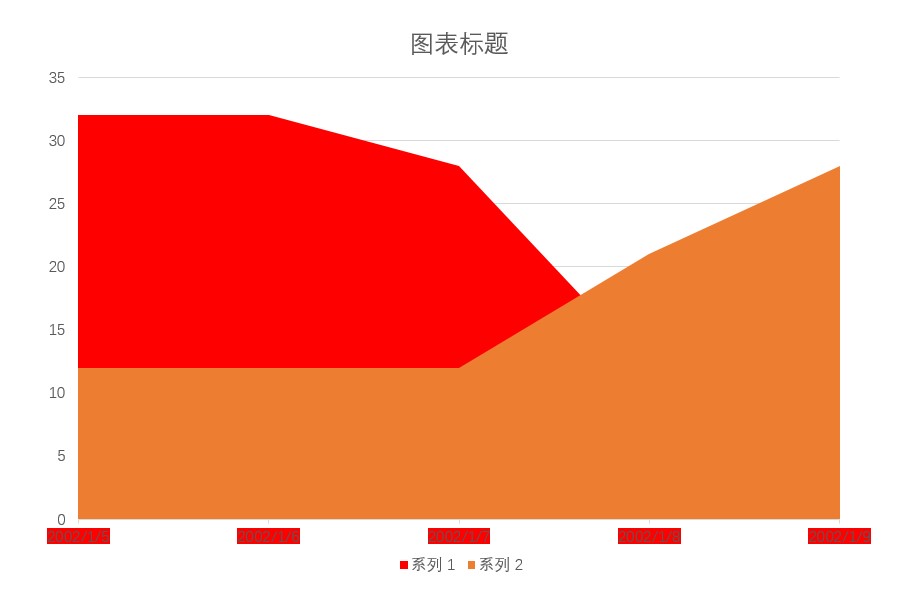
存储的代码如下
<c:cat>
<c:numRef>
<c:f>Sheet1!$A$2:$A$6</c:f>
<c:numCache>
<c:formatCode>m/d/yyyy</c:formatCode>
<c:ptCount val="5" />
<c:pt idx="0">
<c:v>37261</c:v>
</c:pt>
<c:pt idx="1">
<c:v>37262</c:v>
</c:pt>
<c:pt idx="2">
<c:v>37263</c:v>
</c:pt>
<c:pt idx="3">
<c:v>37264</c:v>
</c:pt>
<c:pt idx="4">
<c:v>37265</c:v>
</c:pt>
</c:numCache>
</c:numRef>
</c:cat>
本文将告诉大家如何从上面的数据转换为日期字符串
本文基于 dotnet OpenXML 解析 PPT 图表 面积图入门 的内容,替换了 PPT 文档。可以从本文最后获取到测试的文件和所有代码
在以上的测试的文档,类别的内容是日期,存储代码如上。在开始解析之前,需要了解 PPT 的图表的日期存放格式。这个存放格式有两套,分别是使用 1904 作为基础和使用 1900 作为基础的时间,和 Excel 存储日期相同,请看 Date systems in Excel
为了了解当前的图表采用的基础时间,先读取 ChartSpace 的 Date1904 属性,如以下代码
var useDate1904 = chartSpace.Date1904?.Val?.Value ?? false;
根据 ECMA 376 的第 21.2.2.38 章的描述,在 Date1904 属性设置为 true 时,将采用 1904 作为基础的日期。计算方法是使用 1904 或 1900 的前一天,分别是 1903.12.31 和 1899.12.31 作为计算。存放的数值表示的是加上当前的天数,计算到日期字符串,需要减去当天
在获取到 NumericValue 的值,如以下代码的 numericValueText 可以进行计算
if (numericValueText != null && double.TryParse(numericValueText, out var value))
{
var days = value;
days--; // 不包括当天
// 这里只格式化日期的
// This element specifies that the chart uses the 1904 date system. If the 1904 date system is used, then all dates
// and times shall be specified as a decimal number of days since Dec. 31, 1903. If the 1904 date system is not
// used, then all dates and times shall be specified as a decimal number of days since Dec. 31, 1899.
var useDate1904 = chartSpace.Date1904?.Val?.Value ?? false;
if (useDate1904)
{
list.Add(new DateTime(1903, 12, 31).AddDays(days).ToString(format));
}
else
{
list.Add(new DateTime(1899, 12, 31).AddDays(days).ToString(format));
}
}
以上的 format 是格式化字符串,格式化字符串可以用来告诉软件如何格式化日期等内容
在 NumberingCache 存在格式化字符串的定义,如不写将不进行格式化。在 NumberingCache 的每个 NumericPoint 也可以存放格式化字符串,给每个数值定义格式化字符串。如果 NumericPoint 没有定义,将继承使用 NumberingCache 的格式化字符串,如以下代码,获取类别的数值定义的格式化字符串
// 读取缓存
var categoryAxisDataNumberingCache = categoryAxisDataNumberReference
.GetFirstChild<DocumentFormat.OpenXml.Drawing.Charts.NumberingCache>()!;
// 字符串格式化方式,例如日期方式格式化,可以是空,空表示不需要格式化
var formatCodeText = categoryAxisDataNumberingCache.FormatCode?.Text;
foreach (var numericPoint in categoryAxisDataNumberingCache
.Elements<DocumentFormat.OpenXml.Drawing.Charts.NumericPoint>())
{
var numericPointFormatCode = numericPoint.FormatCode;
var numericPointFormatCodeText = numericPointFormatCode?.Value ?? formatCodeText;
}
以上代码的 numericPointFormatCodeText 就是格式化字符串的内容
在 PPT 里,对于日期,如果格式化字符串是默认的字符串,将采用所运行的设备的语言文化进行格式化。例如在使用中文的设备上运行 PPT 软件,将使用 yyyy/M/d 作为默认的格式化
如在使用中文的设备,需要使用以下代码进行处理
var format = numericPointFormatCodeText;
if (format == null || format == "m/d/yyyy")
{
// 如果是空和默认的,转换为中文的。后续可以根据设备的语言,转换为对应的日期
format = "yyyy/M/d";
}
将以上的代码组合,即可解析图表类别的日期内容
// 类别轴上的数据 横坐标轴上的数据
var categoryAxisData =
areaChartSeries.GetFirstChild<DocumentFormat.OpenXml.Drawing.Charts.CategoryAxisData>()!;
// 类别轴上的数据 横坐标轴上的数据 可能是数据,也就是 NumberReference 类型。也可能是字符串,也就是 StringReference 类型。这份课件里面,存放的是 NumberReference 类型,以下代码只演示采用 NumberReference 类型的读取方式,还请在具体项目,自行判断
// 以下是 NumberReference 类型读取的例子
var categoryAxisDataNumberReference = categoryAxisData
.GetFirstChild<DocumentFormat.OpenXml.Drawing.Charts.NumberReference>();
if (categoryAxisDataNumberReference != null)
{
// 这个公式表示是从 Excel 哪个数据获取的,获取的方式比较复杂。这里还是先从缓存获取
var categoryAxisDataFormula = categoryAxisDataNumberReference
.GetFirstChild<DocumentFormat.OpenXml.Drawing.Charts.Formula>();
// 读取缓存
var categoryAxisDataNumberingCache = categoryAxisDataNumberReference
.GetFirstChild<DocumentFormat.OpenXml.Drawing.Charts.NumberingCache>()!;
// 字符串格式化方式,例如日期方式格式化,可以是空,空表示不需要格式化
var formatCodeText = categoryAxisDataNumberingCache.FormatCode?.Text;
var list = new List<string>();
foreach (var numericPoint in categoryAxisDataNumberingCache
.Elements<DocumentFormat.OpenXml.Drawing.Charts.NumericPoint>())
{
var numericPointFormatCode = numericPoint.FormatCode;
var numericPointFormatCodeText = numericPointFormatCode?.Value ?? formatCodeText;
var numericValueText = numericPoint.NumericValue?.Text;
var format = numericPointFormatCodeText;
if (format == null || format == "m/d/yyyy")
{
// 如果是空和默认的,转换为中文的。后续可以根据设备的语言,转换为对应的日期
format = "yyyy/M/d";
}
if (numericValueText != null && double.TryParse(numericValueText, out var value))
{
var days = value;
days--; // 不包括当天
// 这里只格式化日期的
// This element specifies that the chart uses the 1904 date system. If the 1904 date system is used, then all dates
// and times shall be specified as a decimal number of days since Dec. 31, 1903. If the 1904 date system is not
// used, then all dates and times shall be specified as a decimal number of days since Dec. 31, 1899.
// [Date systems in Excel](https://support.microsoft.com/en-us/office/date-systems-in-excel-e7fe7167-48a9-4b96-bb53-5612a800b487 )
var useDate1904 = chartSpace.Date1904?.Val?.Value ?? false;
if (useDate1904)
{
list.Add(new DateTime(1903, 12, 31).AddDays(days).ToString(format));
}
else
{
list.Add(new DateTime(1899, 12, 31).AddDays(days).ToString(format));
}
}
else
{
list.Add(numericValueText ?? string.Empty);
}
}
}
以上代码的 list 集合就存放了类别的内容
运行的效果如下
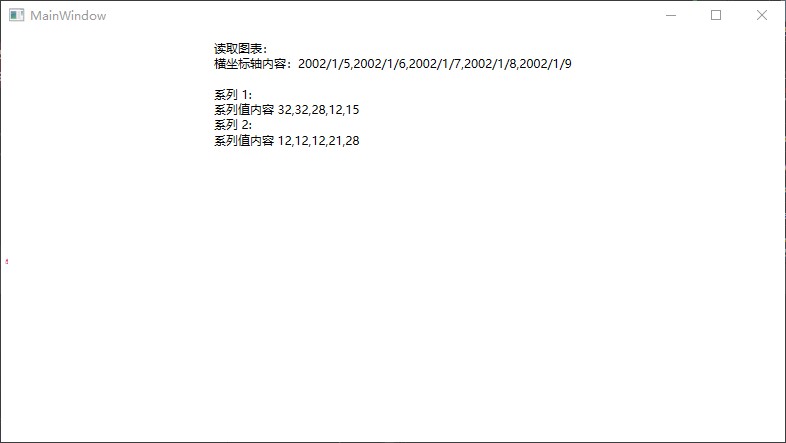
本文以上的测试文件和代码放在github 和 gitee 欢迎访问
可以通过如下方式获取本文的源代码,先创建一个空文件夹,接着使用命令行 cd 命令进入此空文件夹,在命令行里面输入以下代码,即可获取到本文的代码
git init
git remote add origin https://gitee.com/lindexi/lindexi_gd.git
git pull origin 9edb86c15c3f7c9aff9896ffc2de903464b2feb7
以上使用的是 gitee 的源,如果 gitee 不能访问,请替换为 github 的源
git remote remove origin
git remote add origin https://github.com/lindexi/lindexi_gd.git
获取代码之后,进入 MainWindow.xaml.cs 文件,在这个文件里就是本文的例子代码
本文会经常更新,请阅读原文: https://blog.lindexi.com/post/dotnet-OpenXML-%E8%A7%A3%E6%9E%90-PPT-%E5%9B%BE%E8%A1%A8-%E8%A7%A3%E6%9E%90%E6%97%A5%E6%9C%9F%E6%97%B6%E9%97%B4%E8%A1%A8%E7%A4%BA%E5%86%85%E5%AE%B9.html ,以避免陈旧错误知识的误导,同时有更好的阅读体验。
如果你想持续阅读我的最新博客,请点击 RSS 订阅,推荐使用RSS Stalker订阅博客,或者收藏我的博客导航
 本作品采用
知识共享署名-非商业性使用-相同方式共享 4.0 国际许可协议
进行许可。欢迎转载、使用、重新发布,但务必保留文章署名林德熙(包含链接:
https://blog.lindexi.com
),不得用于商业目的,基于本文修改后的作品务必以相同的许可发布。如有任何疑问,请
与我联系
。
本作品采用
知识共享署名-非商业性使用-相同方式共享 4.0 国际许可协议
进行许可。欢迎转载、使用、重新发布,但务必保留文章署名林德熙(包含链接:
https://blog.lindexi.com
),不得用于商业目的,基于本文修改后的作品务必以相同的许可发布。如有任何疑问,请
与我联系
。
无盈利,不卖课,做纯粹的技术博客
以下是广告时间
推荐关注 Edi.Wang 的公众号

欢迎进入 Eleven 老师组建的 .NET 社区

以上广告全是友情推广,无盈利

