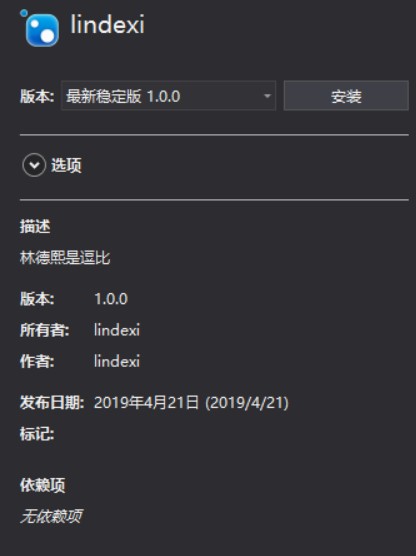我和小伙伴说只要你安装我的 NuGet 库无论你怎么做,都会调用我的 Main 函数,默认的主函数不会调用
在程序编译的时候可以通过指定 StartupObject 指定某个命名空间里面的某个类的主函数作为入口
在做 NuGet 包可以通过 Build 文件夹里面添加一些有趣的代码,简单的调试请创建一个简单的 Nuget 包,创建方法请看 VisualStudio 使用新项目格式快速打出 Nuget 包
在做一个 Nuget 包的时候可以直接纯手工写一个 nuget 包,或者修改现有的 Nuget 包文件
如我使用新项目格式打出一个 lindexi 的包,我通过安装本地nuget包
安装完成可以在用户名的 .nuget 文件夹找到
c:\Users\lindexi\.nuget\packages\lindexi\1.0.0\
在这个文件夹里面创建 Build 文件夹,在 Build 文件夹创建 nuget 库的 id .targets 文件,如我这里的是 lindexi 就创建 lindexi.targets 文件,此时看到的文件夹如下
│ .nupkg.metadata
│ lindexi.1.0.0.nupkg
│ lindexi.1.0.0.nupkg.sha512
│ lindexi.nuspec
│
├─build
│ lindexi.targets
│
├─package
│ └─services
│ └─metadata
│ └─core-properties
└─_rels
在 lindexi.targets 文件里面可以尝试添加代码,在测试的项目每次都需要运行 git clean -xdf 清理之后才可以使用 dotnet run 运行,这样就可以减少打包
在 targets 文件里面写的内容,只需要下一次在测试项目使用 dotnet run 就会使用
先通过WriteLinesToFile写一个新的文件,这个文件里面包括主函数
然后在 StartupObject 指定入口函数为刚才创建的文件
在 targets 文件定义临时文件的存放的路径
<PropertyGroup>
<_GeneratedEntryPointFile>$(IntermediateOutputPath)$(MSBuildProjectName).Program.g$(DefaultLanguageSourceExtension)</_GeneratedEntryPointFile>
</PropertyGroup>
这里的 $(IntermediateOutputPath) 是常量,更多请看项目文件中的已知属性(知道了这些,就不会随便在 csproj 中写死常量啦) - walterlv
上面代码是定义路径是 obj 文件夹的 xx.Program.g.cs 的文件
然后写入新的代码
<PropertyGroup>
<_GeneratedProgramFileContent >
<![CDATA[
// <auto-generated>This file was created automatically</auto-generated>
using System;
using System.Runtime.CompilerServices;
namespace Lindexi
{
[CompilerGenerated]
class Program
{
static void Main(string[] args)
{
Console.WriteLine("林德熙是逗比");
}
}
}
]]>
</_GeneratedProgramFileContent>
</PropertyGroup>
将代码写入到文件可以使用WriteLinesToFile写入到上面定义的文件
注意文件里面有逗号,在Roslyn how to use WriteLinesToFile to write the semicolons to file告诉大家如何解决逗号的坑
<WriteLinesToFile File="$(_GeneratedEntryPointFile)"
Overwrite="true"
Lines="$([MSBuild]::Escape($(_GeneratedProgramFileContent)))"
Encoding="Unicode"/>
文件写入之后还需要添加文件到编译
<ItemGroup>
<Compile Include="$(_GeneratedEntryPointFile)" />
</ItemGroup>
因为文件需要编译,所以这个时机需要 CoreCompile 之前,需要设置启动项目为这个文件,全部代码有点长
<Project>
<PropertyGroup>
<_GeneratedEntryPointFile>$(IntermediateOutputPath)$(MSBuildProjectName).Program.g$(DefaultLanguageSourceExtension)</_GeneratedEntryPointFile>
</PropertyGroup>
<Target Name="_GenerateRealEntryPointType"
BeforeTargets="CoreCompile"
DependsOnTargets="PrepareForBuild;CoreGenerateDragonFruitProgramFile"
Condition="'$(DisableAutoGeneratedMain)' != 'true'">
<PropertyGroup>
<StartupObject>Lindexi.Program</StartupObject>
</PropertyGroup>
</Target>
<Target Name="CoreGenerateDragonFruitProgramFile"
Condition="'$(Language)' == 'C#'"
Outputs="$(_GeneratedEntryPointFile)">
<PropertyGroup>
<_GeneratedProgramFileContent >
<![CDATA[
// <auto-generated>This file was created automatically</auto-generated>
using System;
using System.Runtime.CompilerServices;
namespace Lindexi
{
[CompilerGenerated]
class Program
{
static void Main(string[] args)
{
Console.WriteLine("林德熙是逗比");
}
}
}
]]>
</_GeneratedProgramFileContent>
</PropertyGroup>
<WriteLinesToFile File="$(_GeneratedEntryPointFile)"
Overwrite="true"
Lines="$([MSBuild]::Escape($(_GeneratedProgramFileContent)))"
Encoding="Unicode"/>
<ItemGroup>
<Compile Include="$(_GeneratedEntryPointFile)" />
</ItemGroup>
</Target>
</Project>
通过这个方法就可以修改应用程序的入口,将入口程序修改为特殊的,那么这样有什么用?在System.CommandLine就使用这个方法让用户可以写出多个参数的主函数
关于System.CommandLine请看dotnet 使用 System.CommandLine 写命令行程序
更多编译相关请看手把手教你写 Roslyn 修改编译
本文会经常更新,请阅读原文: https://blog.lindexi.com/post/Roslyn-%E9%80%9A%E8%BF%87-NuGet-%E5%BA%93%E4%BF%AE%E6%94%B9%E5%BA%94%E7%94%A8%E7%A8%8B%E5%BA%8F%E5%85%A5%E5%8F%A3%E5%87%BD%E6%95%B0.html ,以避免陈旧错误知识的误导,同时有更好的阅读体验。
如果你想持续阅读我的最新博客,请点击 RSS 订阅,推荐使用RSS Stalker订阅博客,或者收藏我的博客导航
 本作品采用
知识共享署名-非商业性使用-相同方式共享 4.0 国际许可协议
进行许可。欢迎转载、使用、重新发布,但务必保留文章署名林德熙(包含链接:
https://blog.lindexi.com
),不得用于商业目的,基于本文修改后的作品务必以相同的许可发布。如有任何疑问,请
与我联系
。
本作品采用
知识共享署名-非商业性使用-相同方式共享 4.0 国际许可协议
进行许可。欢迎转载、使用、重新发布,但务必保留文章署名林德熙(包含链接:
https://blog.lindexi.com
),不得用于商业目的,基于本文修改后的作品务必以相同的许可发布。如有任何疑问,请
与我联系
。
无盈利,不卖课,做纯粹的技术博客
以下是广告时间
推荐关注 Edi.Wang 的公众号

欢迎进入 Eleven 老师组建的 .NET 社区

以上广告全是友情推广,无盈利