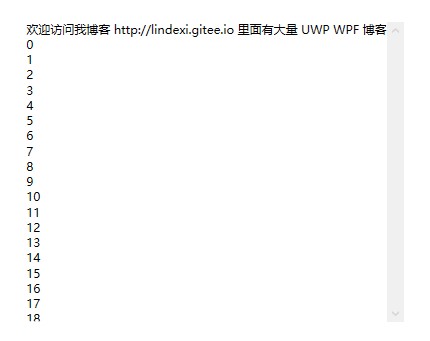在 ScrollViewer 如果需要收到触摸消息,通过 Manipulation 触摸滚动,不能只是通过设置 IsManipulationEnabled 方法,还需要设置 PanningMode 才可以
那么如何知道滚动条的触摸事件是否触发,可以写一个类继承滚动条
public class StisvearpaHudalserevow : ScrollViewer
{
/// <inheritdoc />
protected override void OnManipulationDelta(ManipulationDeltaEventArgs e)
{
Debug.WriteLine("OnManipulationDelta");
base.OnManipulationDelta(e);
}
/// <inheritdoc />
protected override void OnManipulationCompleted(ManipulationCompletedEventArgs e)
{
Debug.WriteLine("OnManipulationCompleted");
base.OnManipulationCompleted(e);
}
/// <inheritdoc />
protected override void OnManipulationStarted(ManipulationStartedEventArgs e)
{
Debug.WriteLine("OnManipulationStarted");
base.OnManipulationStarted(e);
}
}
在界面添加这个类,如果有触摸输入就可以通过输出看到了,简单一个界面,可以看到默认的滚动条是不能滚动的
同时触摸的时候没有输出
尝试添加 IsManipulationEnabled 方法
<local:StisvearpaHudalserevow IsManipulationEnabled="True">
可以看到有输出但是就是不能滚动
在我博客 WPF 拖动滚动 告诉大家通过 PanningMode 的方法可以让滚动条滚动
只要在初始的过程设置了 PanningMode 因为在代码里面通过 InvalidateProperty 重新设置 IsManipulationEnabled 的值,所以只需要设置 PanningMode 就可以
/// <summary>
/// Method which sets IsManipulationEnabled
/// property based on the PanningMode
/// </summary>
private void OnPanningModeChanged()
{
PanningMode mode = PanningMode;
// Call InvalidateProperty for IsManipulationEnabledProperty
// to reset previous SetCurrentValueInternal if any.
// Then call SetCurrentValueInternal to
// set the value of these properties if needed.
InvalidateProperty(IsManipulationEnabledProperty);
if (mode != PanningMode.None)
{
SetCurrentValueInternal(IsManipulationEnabledProperty, BooleanBoxes.TrueBox);
}
}
但是如果在触摸的过程,出现了设置 IsManipulationEnabled 为 false 就会触发 OnManipulationCompleted 事件
protected override void OnManipulationStarted(ManipulationStartedEventArgs e)
{
Debug.WriteLine("OnManipulationStarted");
base.OnManipulationStarted(e);
Task.Delay(TimeSpan.FromSeconds(3)).ContinueWith(_ => IsManipulationEnabled = false,
TaskScheduler.FromCurrentSynchronizationContext());
}
还可以通过设置 IsHitTestVisible = false 触发 OnManipulationCompleted 同时触发之后也没有触摸
本文会经常更新,请阅读原文: https://blog.lindexi.com/post/WPF-%E5%BC%80%E5%90%AF-ScrollViewer-%E7%9A%84%E8%A7%A6%E6%91%B8%E6%BB%9A%E5%8A%A8.html ,以避免陈旧错误知识的误导,同时有更好的阅读体验。
如果你想持续阅读我的最新博客,请点击 RSS 订阅,推荐使用RSS Stalker订阅博客,或者收藏我的博客导航
 本作品采用
知识共享署名-非商业性使用-相同方式共享 4.0 国际许可协议
进行许可。欢迎转载、使用、重新发布,但务必保留文章署名林德熙(包含链接:
https://blog.lindexi.com
),不得用于商业目的,基于本文修改后的作品务必以相同的许可发布。如有任何疑问,请
与我联系
。
本作品采用
知识共享署名-非商业性使用-相同方式共享 4.0 国际许可协议
进行许可。欢迎转载、使用、重新发布,但务必保留文章署名林德熙(包含链接:
https://blog.lindexi.com
),不得用于商业目的,基于本文修改后的作品务必以相同的许可发布。如有任何疑问,请
与我联系
。
无盈利,不卖课,做纯粹的技术博客
以下是广告时间
推荐关注 Edi.Wang 的公众号

欢迎进入 Eleven 老师组建的 .NET 社区

以上广告全是友情推广,无盈利