在设置了 InvariantGlobalization 为 true 之后,将会发现原本能正常工作的 XAML 可能就会抛出异常。本文将告诉大家此问题的原因
这是有开发者在 WPF 仓库上给我报告的 bug 我才找到的问题。问题的现象是 XAML 抛出异常,步骤有些复杂:
- 升级到 dotnet 6 版本。 因为此问题是在 dotnet 6 下才能复现,在 dotnet 6 以下,如 dotnet 5 和 dotnet core 3.1 是没有问题的
- 要求设置 InvariantGlobalization 为 true 的值
- 在 XAML 绑定静态的非字符串类型的属性,例如 int 类型的属性,如以下代码
这是 MainWindow.xaml.cs 的代码:
using System.Windows;
namespace repro
{
/// <summary>
/// Interaction logic for MainWindow.xaml
/// </summary>
public partial class MainWindow : Window
{
public MainWindow()
{
InitializeComponent();
}
public static string IWillNotCauseException { get; set; }
public static int IWillCauseException { get; set; }
}
}
这是在 XAML 的代码
<Window x:Class="repro.MainWindow"
xmlns="http://schemas.microsoft.com/winfx/2006/xaml/presentation"
xmlns:x="http://schemas.microsoft.com/winfx/2006/xaml"
xmlns:d="http://schemas.microsoft.com/expression/blend/2008"
xmlns:mc="http://schemas.openxmlformats.org/markup-compatibility/2006"
xmlns:local="clr-namespace:repro"
mc:Ignorable="d"
Title="MainWindow" Height="450" Width="800">
<Grid>
<TextBlock Text="{Binding Source={x:Static local:MainWindow.IWillNotCauseException}}" />
<TextBlock Text="{Binding Source={x:Static local:MainWindow.IWillCauseException}}" />
</Grid>
</Window>
运行之后,将会看到 XAML 抛出异常。详细请看 https://github.com/dotnet/wpf/issues/6477
抛出的异常包含以下信息
System.Globalization.CultureNotFoundException: 'Only the invariant culture is supported in globalization-invariant mode. See https://aka.ms/GlobalizationInvariantMode for more information. (Parameter 'name')
原因是在 dotnet 6 设置了 InvariantGlobalization 为 true 之后,在调用 CultureInfo.GetCultureInfoByIetfLanguageTag 方法时,将抛出异常,如下图
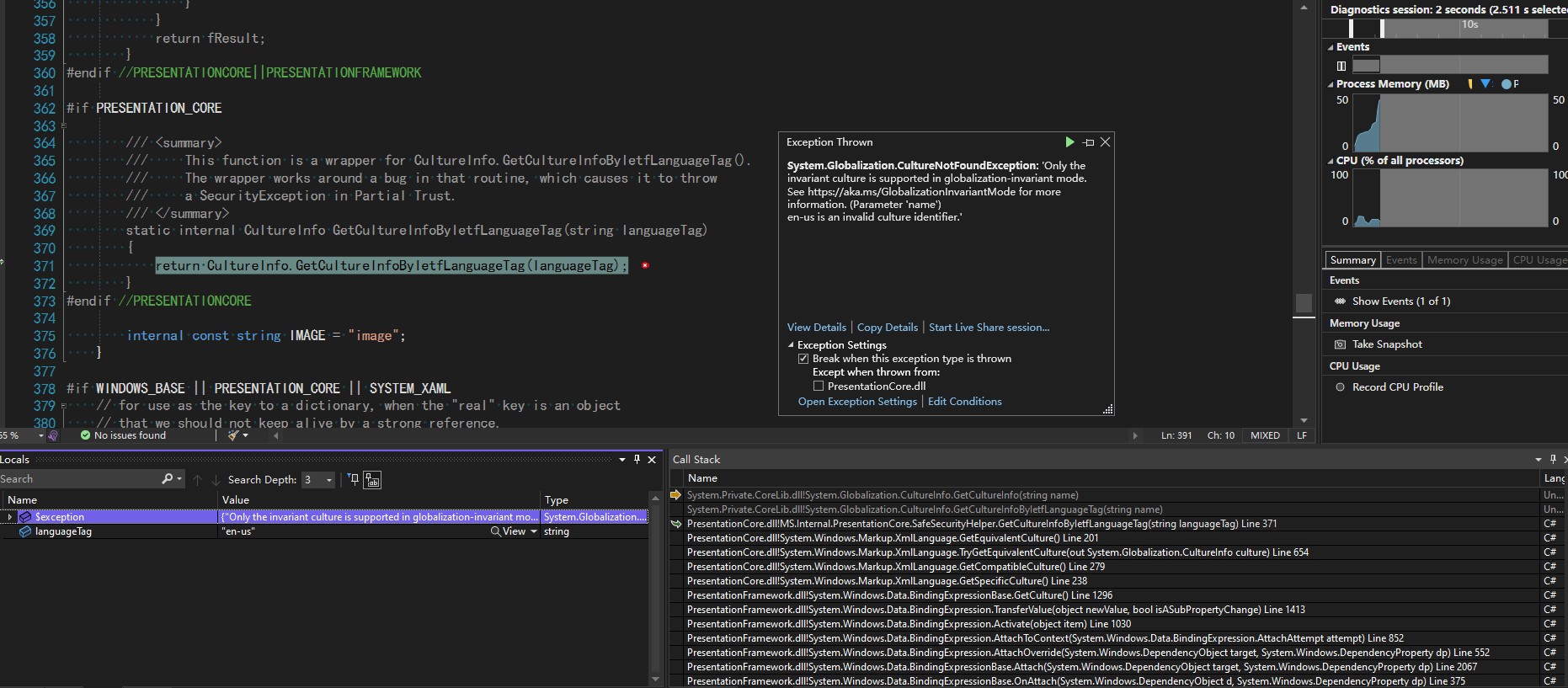
这是符合 官方文档 描述的
如 Breaking change: Culture creation and case mapping in globalization-invariant mode 文档所述:
Starting in .NET 6 when globalization-invariant mode is enabled:
If an app attempts to create a culture that's not the invariant culture, a CultureNotFoundException exception is thrown.
因此这个问题其实是 dotnet 6 的符合预期的行为,也不是 WPF 的问题
附设置 InvariantGlobalization 为 true 的方法如下
编辑 csproj 项目文件,添加 <InvariantGlobalization>true</InvariantGlobalization> 到 PropertyGroup 里面,如以下代码
<PropertyGroup>
<InvariantGlobalization>true</InvariantGlobalization>
</PropertyGroup>
或者是编辑 runtimeconfig.json 文件,添加如下代码
{
"runtimeOptions":
{
"configProperties":
{
"System.Globalization.Invariant": true
}
}
}
参考文档:
Breaking change: Culture creation and case mapping in globalization-invariant mode
runtime/globalization-invariant-mode.md at main · dotnet/runtime · GitHub
本文会经常更新,请阅读原文: https://blog.lindexi.com/post/WPF-%E5%B7%B2%E7%9F%A5%E9%97%AE%E9%A2%98-dotnet-6-%E8%AE%BE%E7%BD%AE-InvariantGlobalization-%E4%B9%8B%E5%90%8E%E5%B0%86%E4%B8%A2%E5%A4%B1%E9%BB%98%E8%AE%A4%E7%BB%91%E5%AE%9A%E8%BD%AC%E6%8D%A2%E5%AF%BC%E8%87%B4-XAML-%E6%8A%9B%E5%87%BA%E5%BC%82%E5%B8%B8.html ,以避免陈旧错误知识的误导,同时有更好的阅读体验。
如果你想持续阅读我的最新博客,请点击 RSS 订阅,推荐使用RSS Stalker订阅博客,或者收藏我的博客导航
 本作品采用
知识共享署名-非商业性使用-相同方式共享 4.0 国际许可协议
进行许可。欢迎转载、使用、重新发布,但务必保留文章署名林德熙(包含链接:
https://blog.lindexi.com
),不得用于商业目的,基于本文修改后的作品务必以相同的许可发布。如有任何疑问,请
与我联系
。
本作品采用
知识共享署名-非商业性使用-相同方式共享 4.0 国际许可协议
进行许可。欢迎转载、使用、重新发布,但务必保留文章署名林德熙(包含链接:
https://blog.lindexi.com
),不得用于商业目的,基于本文修改后的作品务必以相同的许可发布。如有任何疑问,请
与我联系
。
无盈利,不卖课,做纯粹的技术博客
以下是广告时间
推荐关注 Edi.Wang 的公众号

欢迎进入 Eleven 老师组建的 .NET 社区

以上广告全是友情推广,无盈利

