本文记录一个 Win32 的有趣行为,调用 CreateProcess 方法传入特别的参数,可以让任务管理器里的命令行不显示应用文件路径
开始之前,先看看下面这张有趣的图片
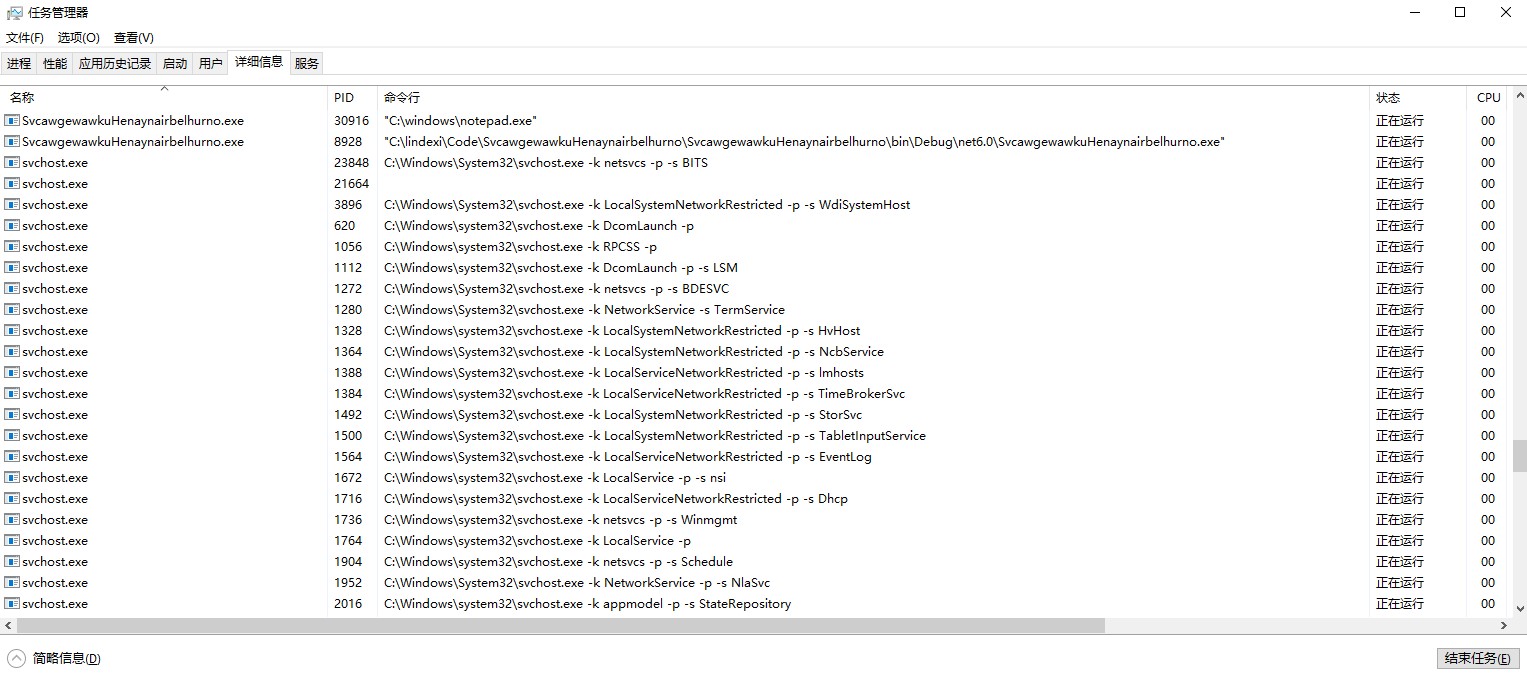
可以看到我编写的 SvcawgewawkuHenaynairbelhurno.exe 应用在任务管理器的命令行里面显示的参数居然是 C:\Windows\notepad.exe 而不是具体的 SvcawgewawkuHenaynairbelhurno 应用 C:\lindexi\Code\SvcawgewawkuHenaynairbelhurno\SvcawgewawkuHenaynairbelhurno\bin\Debug\net6.0\SvcawgewawkuHenaynairbelhurno.dll 路径
这是如何实现的呢?这是使用了 CreateProcess 方法的一个过时用法,那就是在此方法的 lpApplicationName 参数里面传入将要启动的进程路径,在第二个参数 lpCommandLine 里面传入的是 C:\Windows\notepad.exe 命令行参数
以下是 CreateProcess 方法签名
BOOL CreateProcessW
(
[in, optional] LPCWSTR lpApplicationName,
[in, out, optional] LPWSTR lpCommandLine,
[in, optional] LPSECURITY_ATTRIBUTES lpProcessAttributes,
[in, optional] LPSECURITY_ATTRIBUTES lpThreadAttributes,
[in] BOOL bInheritHandles,
[in] DWORD dwCreationFlags,
[in, optional] LPVOID lpEnvironment,
[in, optional] LPCWSTR lpCurrentDirectory,
[in] LPSTARTUPINFOW lpStartupInfo,
[out] LPPROCESS_INFORMATION lpProcessInformation
);
在开始之前,需要聊聊 CreateProcess 方法的参数。根据 Windows 核心编程 第 5 版的 4.2.1 章的内容,可以知道几乎所有的应用代码都应该传入 null 给到 lpApplicationName 参数。这个 lpApplicationName 参数是为了支持 Windows 的 POSIX 子系统。换句话说就是正常咱是不应该使用到这个参数的。以下是书中的原文:
之所以让我们能为 CreateProcess 添加 pszApplicationName 参数,实际是为了支持 Windows 的 POSIX 子系统
注:书中的 pszApplicationName 参数,就是以上代码的 lpApplicationName 参数,只是参数命名有所不同而已
如果咱偏偏就要用这个 lpApplicationName 参数呢,就可以玩出一些无文档的锅,例如让任务管理器里面的命令行行为奇怪起来
接下来咱将创建一个控制台项目来测试此行为
先新建一个 dotnet 6 控制台程序,为了方便 PInvoke 调用 Win32 的 CreateProcess 函数,根据 dotnet 使用 CsWin32 库简化 Win32 函数调用逻辑 博客,添加 Microsoft.Windows.CsWin32 库,编辑 csproj 项目文件,替换为如下代码
<Project Sdk="Microsoft.NET.Sdk">
<PropertyGroup>
<OutputType>Exe</OutputType>
<TargetFramework>net6.0</TargetFramework>
<ImplicitUsings>enable</ImplicitUsings>
<Nullable>enable</Nullable>
</PropertyGroup>
<ItemGroup>
<PackageReference Include="Microsoft.Windows.CsWin32" PrivateAssets="all" Version="0.2.63-beta" />
</ItemGroup>
</Project>
接着再新建一个 NativeMethods.txt 文件,在此文件添加 CreateProcess 内容,用于让 CsWin32 生成调用相关的代码。但是 CsWin32 生成的代码比较难以使用,这里由自己定义了简单使用的方法
[DllImport("kernel32.dll", CharSet = CharSet.Unicode, EntryPoint = "CreateProcessW", ExactSpelling = true, SetLastError = true)]
static extern bool CreateProcess([In] string lpApplicationName, [In] string lpCommandLine, [In] IntPtr lpProcessAttributes,
[In] IntPtr lpThreadAttributes, [In] bool bInheritHandles, [In] uint dwCreationFlags, [In] IntPtr lpEnvironment,
[In] IntPtr lpCurrentDirectory, [In] in STARTUPINFOW lpStartupInfo, [Out] out PROCESS_INFORMATION lpProcessInformation);
为了方便代码使用,这里启动的进程也是自身应用路径。先使用以下代码获取自身的应用程序路径。当然,你也可以换成其他你喜欢的应用程序路径
var mainModuleFileName = Process.GetCurrentProcess().MainModule!.FileName!;
接下来创建一个有趣的命令行参数,例如就是记事本的路径
var arguments = "\"C:\\windows\\notepad.exe\"";
接着调用 CreateProcess 函数,如以下代码
var mainModuleFileName = Process.GetCurrentProcess().MainModule!.FileName!;
var startupInfo = new STARTUPINFOW();
startupInfo.cb = (uint) Marshal.SizeOf<STARTUPINFOW>();
var arguments = "\"C:\\windows\\notepad.exe\"";
CreateProcess(mainModuleFileName, arguments, IntPtr.Zero, IntPtr.Zero, false, (uint) PROCESS_CREATION_FLAGS.CREATE_NEW_CONSOLE,
IntPtr.Zero, IntPtr.Zero, startupInfo, out var information);
由于是应用程序启动自身应用程序路径,还需要加上一点代码,防止不断启动
var processList = Process.GetProcessesByName(Assembly.GetExecutingAssembly().GetName().Name);
if (processList.Length > 1)
{
Console.WriteLine($"被启动的进程");
Console.Read();
}
开始启动项目,即可看到在任务管理器里面显示的命令行奇怪起来
如果以上的 arguments 是一个空字符串,那任务管理器将依然显示的是应用程序的文件路径
可以通过如下方式获取本文的源代码,先创建一个空文件夹,接着使用命令行 cd 命令进入此空文件夹,在命令行里面输入以下代码,即可获取到本文的代码
git init
git remote add origin https://gitee.com/lindexi/lindexi_gd.git
git pull origin 5bdc7de90b19094ecde1fc78a404f3d753c159cf
以上使用的是 gitee 的源,如果 gitee 不能访问,请替换为 github 的源。请在命令行继续输入以下代码
git remote remove origin
git remote add origin https://github.com/lindexi/lindexi_gd.git
git pull origin 5bdc7de90b19094ecde1fc78a404f3d753c159cf
获取代码之后,进入 SvcawgewawkuHenaynairbelhurno 文件夹
本文会经常更新,请阅读原文: https://blog.lindexi.com/post/Win32-%E4%BD%BF%E7%94%A8-CreateProcess-%E6%96%B9%E6%B3%95%E8%AE%A9%E4%BB%BB%E5%8A%A1%E7%AE%A1%E7%90%86%E5%99%A8%E9%87%8C%E7%9A%84%E5%91%BD%E4%BB%A4%E8%A1%8C%E4%B8%8D%E6%98%BE%E7%A4%BA%E5%BA%94%E7%94%A8%E6%96%87%E4%BB%B6%E8%B7%AF%E5%BE%84.html ,以避免陈旧错误知识的误导,同时有更好的阅读体验。
如果你想持续阅读我的最新博客,请点击 RSS 订阅,推荐使用RSS Stalker订阅博客,或者收藏我的博客导航
 本作品采用
知识共享署名-非商业性使用-相同方式共享 4.0 国际许可协议
进行许可。欢迎转载、使用、重新发布,但务必保留文章署名林德熙(包含链接:
https://blog.lindexi.com
),不得用于商业目的,基于本文修改后的作品务必以相同的许可发布。如有任何疑问,请
与我联系
。
本作品采用
知识共享署名-非商业性使用-相同方式共享 4.0 国际许可协议
进行许可。欢迎转载、使用、重新发布,但务必保留文章署名林德熙(包含链接:
https://blog.lindexi.com
),不得用于商业目的,基于本文修改后的作品务必以相同的许可发布。如有任何疑问,请
与我联系
。
无盈利,不卖课,做纯粹的技术博客
以下是广告时间
推荐关注 Edi.Wang 的公众号

欢迎进入 Eleven 老师组建的 .NET 社区

以上广告全是友情推广,无盈利

