本文记录一个 dotnet 6 已知问题,准确来说这是一个在 dotnet 5 引入的问题,到 dotnet 6.0.12 还没修。在获取 CultureInfo.NumberFormat 属性时,在一些奇怪的 Windows 设备上可能抛出 IndexOutOfRangeException 异常。本文将来告诉大家问题的原因和解决方法
最简复现代码
_ = new CultureInfo("en-US").NumberFormat;
在一些语言文化奇怪的系统上运行,以上代码将会抛出 IndexOutOfRangeException 异常。这个问题其中的一个影响就是会让 WPF 应用程序的 TextBlock 在布局时抛出 IndexOutOfRangeException 而失败。如果刚好全局捕获异常,且无视,那将会无限抛出
异常堆栈如下
> PresentationCore.dll!MS.Internal.TextFormatting.DigitState.HasLatinDigits(System.Globalization.CultureInfo culture)
PresentationCore.dll!MS.Internal.TextFormatting.DigitState.GetDigitCulture(System.Globalization.CultureInfo numberCulture, System.Windows.Media.NumberSubstitutionMethod method, out bool contextual)
PresentationCore.dll!MS.Internal.TextFormatting.DigitState.SetTextRunProperties(System.Windows.Media.TextFormatting.TextRunProperties properties)
PresentationCore.dll!MS.Internal.TextFormatting.SimpleRun.Create(MS.Internal.TextFormatting.FormatSettings settings, System.Windows.Media.TextFormatting.CharacterBufferRange charString, System.Windows.Media.TextFormatting.TextRun textRun, int cp, int cpFirst, int runLength, int widthLeft, int idealRunOffsetUnRounded, double pixelsPerDip)
PresentationCore.dll!MS.Internal.TextFormatting.SimpleTextLine.Create(MS.Internal.TextFormatting.FormatSettings settings, int cpFirst, int paragraphWidth, double pixelsPerDip)
PresentationCore.dll!MS.Internal.TextFormatting.TextFormatterImp.FormatLineInternal(System.Windows.Media.TextFormatting.TextSource textSource, int firstCharIndex, int lineLength, double paragraphWidth, System.Windows.Media.TextFormatting.TextParagraphProperties paragraphProperties, System.Windows.Media.TextFormatting.TextLineBreak previousLineBreak, System.Windows.Media.TextFormatting.TextRunCache textRunCache)
PresentationCore.dll!MS.Internal.TextFormatting.TextFormatterImp.FormatLine(System.Windows.Media.TextFormatting.TextSource textSource, int firstCharIndex, double paragraphWidth, System.Windows.Media.TextFormatting.TextParagraphProperties paragraphProperties, System.Windows.Media.TextFormatting.TextLineBreak previousLineBreak, System.Windows.Media.TextFormatting.TextRunCache textRunCache)
PresentationFramework.dll!System.Windows.Controls.TextBlock.MeasureOverride(System.Windows.Size constraint)
PresentationFramework.dll!System.Windows.FrameworkElement.MeasureCore(System.Windows.Size availableSize)
PresentationCore.dll!System.Windows.UIElement.Measure(System.Windows.Size availableSize)
PresentationFramework.dll!System.Windows.Controls.Grid.MeasureOverride(System.Windows.Size constraint)
PresentationFramework.dll!System.Windows.FrameworkElement.MeasureCore(System.Windows.Size availableSize)
PresentationCore.dll!System.Windows.UIElement.Measure(System.Windows.Size availableSize)
PresentationFramework.dll!MS.Internal.Helper.MeasureElementWithSingleChild(System.Windows.UIElement element, System.Windows.Size constraint)
PresentationFramework.dll!System.Windows.FrameworkElement.MeasureCore(System.Windows.Size availableSize)
PresentationCore.dll!System.Windows.UIElement.Measure(System.Windows.Size availableSize)
PresentationFramework.dll!System.Windows.Controls.Decorator.MeasureOverride(System.Windows.Size constraint)
PresentationFramework.dll!System.Windows.Documents.AdornerDecorator.MeasureOverride(System.Windows.Size constraint)
PresentationFramework.dll!System.Windows.FrameworkElement.MeasureCore(System.Windows.Size availableSize)
PresentationCore.dll!System.Windows.UIElement.Measure(System.Windows.Size availableSize)
PresentationFramework.dll!System.Windows.Controls.Border.MeasureOverride(System.Windows.Size constraint)
PresentationFramework.dll!System.Windows.FrameworkElement.MeasureCore(System.Windows.Size availableSize)
PresentationCore.dll!System.Windows.UIElement.Measure(System.Windows.Size availableSize)
PresentationFramework.dll!System.Windows.Window.MeasureOverrideHelper(System.Windows.Size constraint)
PresentationFramework.dll!System.Windows.Window.MeasureOverride(System.Windows.Size availableSize)
PresentationFramework.dll!System.Windows.FrameworkElement.MeasureCore(System.Windows.Size availableSize)
PresentationCore.dll!System.Windows.UIElement.Measure(System.Windows.Size availableSize)
PresentationCore.dll!System.Windows.Interop.HwndSource.SetLayoutSize()
PresentationCore.dll!System.Windows.Interop.HwndSource.RootVisualInternal.set(System.Windows.Media.Visual value)
PresentationFramework.dll!System.Windows.Window.SetRootVisualAndUpdateSTC()
PresentationFramework.dll!System.Windows.Window.SetupInitialState(double requestedTop, double requestedLeft, double requestedWidth, double requestedHeight)
PresentationFramework.dll!System.Windows.Window.CreateSourceWindow(bool duringShow)
PresentationFramework.dll!System.Windows.Window.ShowHelper(object booleanBox)
WindowsBase.dll!System.Windows.Threading.ExceptionWrapper.InternalRealCall(System.Delegate callback, object args, int numArgs)
WindowsBase.dll!System.Windows.Threading.ExceptionWrapper.TryCatchWhen(object source, System.Delegate callback, object args, int numArgs, System.Delegate catchHandler)
WindowsBase.dll!System.Windows.Threading.DispatcherOperation.InvokeImpl()
WindowsBase.dll!MS.Internal.CulturePreservingExecutionContext.CallbackWrapper(object obj)
System.Private.CoreLib.dll!System.Threading.ExecutionContext.RunInternal(System.Threading.ExecutionContext executionContext, System.Threading.ContextCallback callback, object state)
WindowsBase.dll!MS.Internal.CulturePreservingExecutionContext.Run(MS.Internal.CulturePreservingExecutionContext executionContext, System.Threading.ContextCallback callback, object state)
WindowsBase.dll!System.Windows.Threading.DispatcherOperation.Invoke()
WindowsBase.dll!System.Windows.Threading.Dispatcher.ProcessQueue()
WindowsBase.dll!System.Windows.Threading.Dispatcher.WndProcHook(nint hwnd, int msg, nint wParam, nint lParam, ref bool handled)
WindowsBase.dll!MS.Win32.HwndWrapper.WndProc(nint hwnd, int msg, nint wParam, nint lParam, ref bool handled)
WindowsBase.dll!MS.Win32.HwndSubclass.DispatcherCallbackOperation(object o)
WindowsBase.dll!System.Windows.Threading.ExceptionWrapper.InternalRealCall(System.Delegate callback, object args, int numArgs)
WindowsBase.dll!System.Windows.Threading.ExceptionWrapper.TryCatchWhen(object source, System.Delegate callback, object args, int numArgs, System.Delegate catchHandler)
WindowsBase.dll!System.Windows.Threading.Dispatcher.LegacyInvokeImpl(System.Windows.Threading.DispatcherPriority priority, System.TimeSpan timeout, System.Delegate method, object args, int numArgs)
WindowsBase.dll!MS.Win32.HwndSubclass.SubclassWndProc(nint hwnd, int msg, nint wParam, nint lParam)
解决方法
可选以下任意方式解决
- 尝试修复用户错误的设置,因为这个设置不仅影响 .NET 系应用,同时也影响任何做好国际化多语言的应用。前往注册表的
HKEY_CURRENT_USER\Control Panel\International看一下sNativeDigits的内容,大部分情况下应该是0123456789才对。 另外,可以去控制面板的区域设置,更改日期、时间或数字格式,进入其他设置里面,点击重置 - 切换回 NLS 方案,切换方法是设置环境变量
DOTNET_SYSTEM_GLOBALIZATION_USENLS为 true 即可,详细请看 Globalization and ICU - .NET Microsoft Learn - 由于此问题在 .NET 7 运行时已修复,且官方无计划合入到 .NET 6 里。因此可以尝试更新自己的运行时到 .NET 7 版本,或者是挑拣 https://github.com/dotnet/runtime/pull/58598 的更改到自己的 .NET 6 运行时,进行私有发布
下图是注册表的配置:
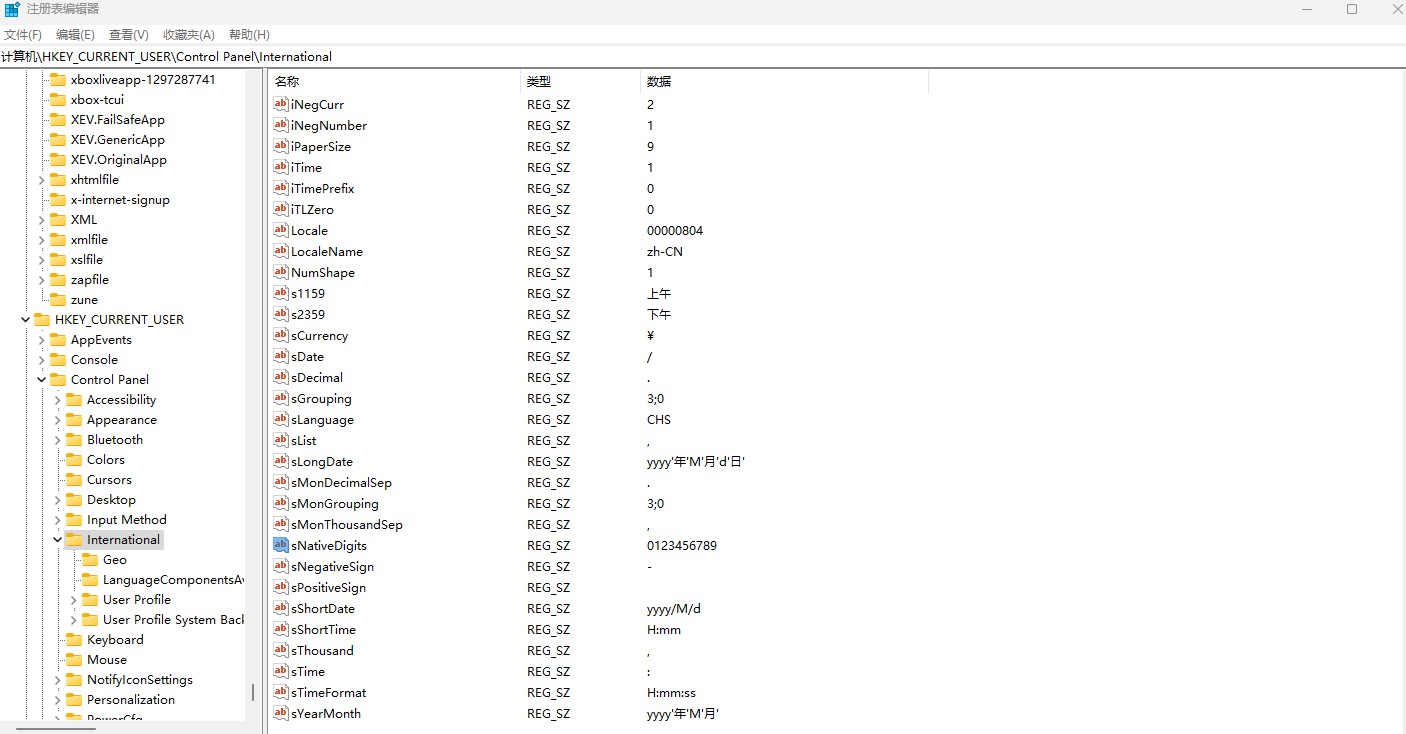
如果是 .NET 系的非 WPF 应用,这个异常是在自己应用程序代码抛出的,可选采用忽略用户配置的方式,在创建 CultureInfo 对象时,可以传入参数,表示是否使用用户配置,如以下代码
var numberFormat = new CultureInfo("en-US", false).NumberFormat;
问题原因
此问题已报告给 .NET 官方,请看 https://github.com/dotnet/runtime/issues/83764
同步也报告给 WPF 官方,请看 https://github.com/dotnet/wpf/issues/7658
这个异常是在 .NET 5 引入的,根据官方文档可以了解到,在 .NET 5 之前,语言文化是调用平台相关的,也就是在 Windows 下调用的是 National Language Support (NLS) 进行语言文化格式化。在 .NET 5 才使用 International Components for Unicode (ICU) 进行格式化
而此问题就是设备的 ICU 存在问题导致的,更底层系统是什么问题,我没有了解到
在获取数字的语言文化时,将会进入 CultureData.GetNFIValues 方法,这个方法是采用如下代码来获取的
// LOCALE_SNATIVEDIGITS (array of 10 single character strings).
string digits = GetLocaleInfoCoreUserOverride(LocaleStringData.Digits);
nfi._nativeDigits = new string[10];
for (int i = 0; i < nfi._nativeDigits.Length; i++)
{
nfi._nativeDigits[i] = char.ToString(digits[i]);
}
以上代码存在一个问题,那就是 GetLocaleInfoCoreUserOverride 函数可能返回一个空字符串,这就导致了 nfi._nativeDigits[i] = char.ToString(digits[i]); 获取 10 个字符时抛出异常
什么时候 GetLocaleInfoCoreUserOverride 函数返回空字符串?这个函数底层将调用到 CultureData.IcuGetLocaleInfo 函数,代码如下
private string GetLocaleInfoCoreUserOverride(LocaleStringData type)
{
return ShouldUseUserOverrideNlsData ? NlsGetLocaleInfo(type) : IcuGetLocaleInfo(type);
}
以上的 ShouldUseUserOverrideNlsData 默认值就是 false 值,只有设置环境变量 DOTNET_SYSTEM_GLOBALIZATION_USENLS 为 true 等方法才会是 true 的值,详细请看 Globalization and ICU - .NET Microsoft Learn
在 IcuGetLocaleInfo 函数里面是如此实现的,调用 GetLocaleInfoString 获取,如果获取失败,那就返回空字符串
bool result = Interop.Globalization.GetLocaleInfoString(localeName, (uint)type, buffer, ICU_ULOC_KEYWORD_AND_VALUES_CAPACITY, uiCultureName);
if (!result)
{
// Failed, just use empty string
Debug.Fail("[CultureData.IcuGetLocaleInfo(LocaleStringData)] Failed");
return string.Empty;
}
return new string(buffer);
因此 GetLocaleInfoCoreUserOverride 是可能在此情况下返回空字符串的。由于这是 ICU 引入的问题,通过以上代码也可以知道,只需要让 ShouldUseUserOverrideNlsData 为 true 即可不调用 IcuGetLocaleInfo 方法,换成 NlsGetLocaleInfo 方法,走 NLS 从而修复此问题
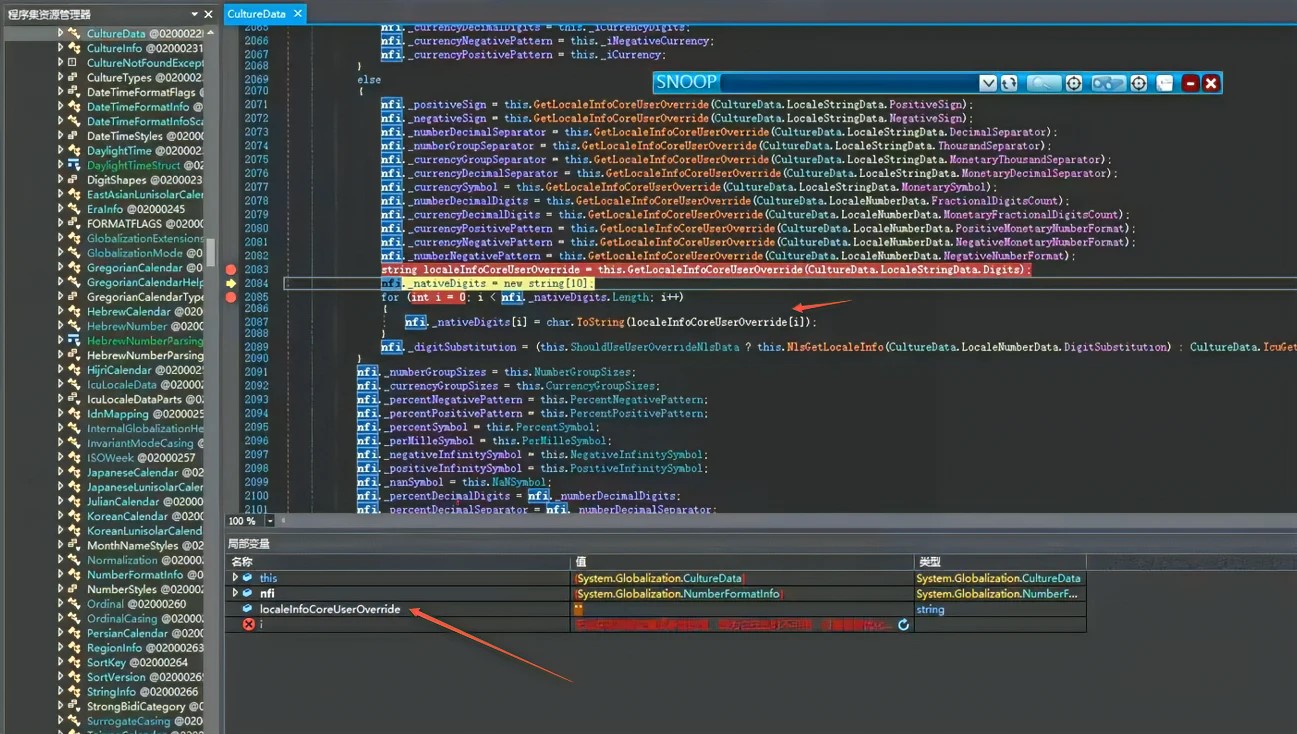
在 .NET 7 将判断返回值是空字符串,准确来说是对于 10 个字符,将返回的格式化字符串数组而不是强行读取
此问题会影响到 WPF 的原因是在 WPF 里面,默认的 XAML 语言格式化,在没有明确设置时,将会使用 en-US 文化,这是在 FrameworkElement 里面定义的,请看代码
static public readonly DependencyProperty LanguageProperty =
DependencyProperty.RegisterAttached(
"Language",
typeof(XmlLanguage),
_typeofThis,
new FrameworkPropertyMetadata(
XmlLanguage.GetLanguage("en-US"),
FrameworkPropertyMetadataOptions.Inherits | FrameworkPropertyMetadataOptions.AffectsMeasure));
在 TextBlock 里面,将会使用此 XAML 语言文化获取 CultureInfo 类型,调用堆栈如下
> PresentationCore.dll!System.Windows.Markup.XmlLanguage.GetSpecificCulture()
PresentationFramework.dll!MS.Internal.Text.DynamicPropertyReader.GetCultureInfo(System.Windows.DependencyObject element)
PresentationFramework.dll!MS.Internal.Text.TextProperties.InitCommon(System.Windows.DependencyObject target)
PresentationFramework.dll!MS.Internal.Text.TextProperties.TextProperties(System.Windows.FrameworkElement target, bool isTypographyDefaultValue)
PresentationFramework.dll!System.Windows.Controls.TextBlock.GetLineProperties()
PresentationFramework.dll!System.Windows.Controls.TextBlock.EnsureTextBlockCache()
PresentationFramework.dll!System.Windows.Controls.TextBlock.MeasureOverride(System.Windows.Size constraint)
在 XmlLanguage.GetSpecificCulture 里面将会调用 CultureInfo.GetCultureInfoByIetfLanguageTag 获取 CultureInfo 类型。默认情况下传入参数就是 en-US 且会使用用户配置
通过异常的调用堆栈可以看到是在 DigitState.HasLatinDigits 函数里炸掉的,此函数的 culture 参数就是以上 XmlLanguage.GetSpecificCulture 获取到的值
> PresentationCore.dll!MS.Internal.TextFormatting.DigitState.HasLatinDigits(System.Globalization.CultureInfo culture)
PresentationCore.dll!MS.Internal.TextFormatting.DigitState.GetDigitCulture(System.Globalization.CultureInfo numberCulture, System.Windows.Media.NumberSubstitutionMethod method, out bool contextual)
PresentationCore.dll!MS.Internal.TextFormatting.DigitState.SetTextRunProperties(System.Windows.Media.TextFormatting.TextRunProperties properties)
PresentationCore.dll!MS.Internal.TextFormatting.SimpleRun.Create(MS.Internal.TextFormatting.FormatSettings settings, System.Windows.Media.TextFormatting.CharacterBufferRange charString, System.Windows.Media.TextFormatting.TextRun textRun, int cp, int cpFirst, int runLength, int widthLeft, int idealRunOffsetUnRounded, double pixelsPerDip)
PresentationCore.dll!MS.Internal.TextFormatting.SimpleTextLine.Create(MS.Internal.TextFormatting.FormatSettings settings, int cpFirst, int paragraphWidth, double pixelsPerDip)
PresentationCore.dll!MS.Internal.TextFormatting.TextFormatterImp.FormatLineInternal(System.Windows.Media.TextFormatting.TextSource textSource, int firstCharIndex, int lineLength, double paragraphWidth, System.Windows.Media.TextFormatting.TextParagraphProperties paragraphProperties, System.Windows.Media.TextFormatting.TextLineBreak previousLineBreak, System.Windows.Media.TextFormatting.TextRunCache textRunCache)
PresentationCore.dll!MS.Internal.TextFormatting.TextFormatterImp.FormatLine(System.Windows.Media.TextFormatting.TextSource textSource, int firstCharIndex, double paragraphWidth, System.Windows.Media.TextFormatting.TextParagraphProperties paragraphProperties, System.Windows.Media.TextFormatting.TextLineBreak previousLineBreak, System.Windows.Media.TextFormatting.TextRunCache textRunCache)
PresentationFramework.dll!System.Windows.Controls.TextBlock.MeasureOverride(System.Windows.Size constraint)
PresentationFramework.dll!System.Windows.FrameworkElement.MeasureCore(System.Windows.Size availableSize)
PresentationCore.dll!System.Windows.UIElement.Measure(System.Windows.Size availableSize)
在 HasLatinDigits 里面用到了 CultureInfo 的 NumberFormat 属性,从而导致炸掉,请看代码
private static bool HasLatinDigits(CultureInfo culture)
{
string[] digits = culture.NumberFormat.NativeDigits;
for (int i = 0; i < 10; ++i)
{
string d = digits[i];
if (d.Length != 1 || d[0] != (char)('0' + i))
return false;
}
return true;
}
这就是为什么此 .NET 运行时的问题影响 WPF 应用的原因
即使修了 TextBlock 里的这个模块,依然还有其他好多模块可能炸掉,同时 .NET 运行时底层也在 .NET 7 修复了此问题,且用户端也有规避方法,因此我就关闭了问题
本文会经常更新,请阅读原文: https://blog.lindexi.com/post/dotnet-6-%E5%B7%B2%E7%9F%A5%E9%97%AE%E9%A2%98-%E8%8E%B7%E5%8F%96-CultureInfo.NumberFormat-%E5%8F%AF%E8%83%BD%E6%8A%9B%E5%87%BA-IndexOutOfRangeException-%E5%BC%82%E5%B8%B8.html ,以避免陈旧错误知识的误导,同时有更好的阅读体验。
如果你想持续阅读我的最新博客,请点击 RSS 订阅,推荐使用RSS Stalker订阅博客,或者收藏我的博客导航
 本作品采用
知识共享署名-非商业性使用-相同方式共享 4.0 国际许可协议
进行许可。欢迎转载、使用、重新发布,但务必保留文章署名林德熙(包含链接:
https://blog.lindexi.com
),不得用于商业目的,基于本文修改后的作品务必以相同的许可发布。如有任何疑问,请
与我联系
。
本作品采用
知识共享署名-非商业性使用-相同方式共享 4.0 国际许可协议
进行许可。欢迎转载、使用、重新发布,但务必保留文章署名林德熙(包含链接:
https://blog.lindexi.com
),不得用于商业目的,基于本文修改后的作品务必以相同的许可发布。如有任何疑问,请
与我联系
。
无盈利,不卖课,做纯粹的技术博客
以下是广告时间
推荐关注 Edi.Wang 的公众号

欢迎进入 Eleven 老师组建的 .NET 社区

以上广告全是友情推广,无盈利

